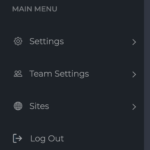
User Guide: Navigating the AdvRed Dashboard
Welcome to the AdvRed dashboard, where you can effortlessly manage all your advertising needs. Let’s continue with our guide by exploring the main menu located on the left side of your screen.
Main Menu Overview
Once you’re logged in, you’ll find the main menu on the left side, which is your navigation hub for the AdvRed platform. Here’s a breakdown of what you’ll find:
- Settings: This is where you can customize your AdvRed experience. You’ll be able to adjust your account settings, manage preferences, and set up the functionality to suit your specific needs.
- Team Settings: Collaboration is key in advertising. In the team settings, you can add or remove team members, assign roles, and manage access to ensure everyone has the tools they need for their role.
- Sites: All your managed sites are listed here. This section allows you to switch between different sites you’re working on and manage each one’s individual advertising settings and data.
- Log Out: Security is paramount. Make sure to log out of your dashboard when you’re done to protect your account.
Detailed Guide
While the main menu provides macro functionalities for you to explore, rest assured that detailed explanations of these contents will be provided further along in this guide. We will delve into each section, giving you a clear understanding of how to use each feature effectively and make the most out of the AdvRed platform.
Stay tuned as we continue to explore the powerful features of AdvRed in the upcoming sections of this guide.
References
